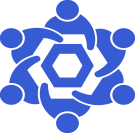Moonbeam RPC endpoint
From Chainlink Community Wiki
Moonbeam RPC endpoint detailsThis is a general guide on deploying an Moonbeam RPC endpoint for your Chainlink Node(s).Official Moonbeam Docs are available here |
NOTE
Moonbeam RPC endpoints:
You Chainlink node has two connections methods. Websocket and HTTP.
As these can vary between networks, the default values for an Moonbeam node are:
Websocket ws://<your_ip_address>:8548
HTTPhttp://<your_ip_address>:8547
Install Docker-CE
Install dependencies first.
sudo apt update && sudo apt upgrade && sudo apt-get install -y apt-transport-https ca-certificates curl gnupg2 software-properties-common
Now, we'll need to get our aptitude sources updated to include the Docker-CE repository.
Now, we'll need to get our aptitude sources updated to include the Docker-CE repository.
These commands must be run as root.
sudo su
curl -fsSL https://download.docker.com/linux/debian/gpg | apt-key add -
add-apt-repository "deb [arch=amd64] https://download.docker.com/linux/debian $(lsb_release -cs) stable"Once we have added the repo and the necessary key, we want to exit the root user.
exit
Once we have added the repo and the necessary key, we want to exit the root user.
exit
NOTE
$ if you're a non-root user. If you're in an elevated (root) TTY session, your shell prompt will display a #
Since we've modified our aptitude sources, we'll need to update them before we can install docker-ce
sudo apt update && sudo apt install docker-ce
Now that we have Docker-CE installed, we'll need to add our user to the docker group.
Now that we have Docker-CE installed, we'll need to add our user to the docker group.
(The prevents us from having to run docker commands with elevated (root) permissions)
sudo usermod -aG docker $USER
Next, we'll get our Moonbeam node deployed and synced.
Deploy Moonbeam RPC Node
First, we'll need to create a new directory house the container volume.
sudo mkdir /var/lib/moonbeam-data
sudo chown -R <username> /var/lib/moonbeam-data
Now that we have the host directory properly configured for the Moonbeam container's volume, we can deploy the container.
docker run --network="host" -v "/var/lib/moonbeam-data:/data" \
--name moonbeam-rpc-node \
-u $(id -u ${USER}):$(id -g ${USER}) \
-d purestake/moonbeam:v0.21.0 \
--base-path=/data \
--chain moonbeam \
--name="<username>" \
--execution wasm \
--wasm-execution compiled \
--pruning archive \
--state-cache-size 1 \
--db-cache 6144 \
-- \
--execution wasm \
--pruning 1000 \
--name="<username>"