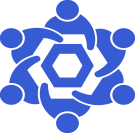AccessControlledAggregator Management
From Chainlink Community Wiki
This page provides guidance on managing your AccessControlledAggregator (your FM aggregator) contract.
For the sake of keeping things relatively simple, we'll be using Etherscan to manage the contract.
Please see the index to easily navigate between the various sections as there is a lot of information here.
Adding Chainlink Nodes to Your AccessControlledAggregator
So you've already deployed your OCR aggregator contract, and now you want to add some Chainlink Nodes to the contract.
In order to accomplish this, we will need some information from your Chainlink Node Operators:
- Chainlink Nodes' Account Address
- Admin Address
- In addition to those two values, we will also need to figure out what the minimum and maximum range for accepted observation values, and calculate the
restartDelay
changeOracles Variables
_removed (address[]) : If removing Nodes, you'd specify them here. If you're just adding nodes, leave this as an empty array.
_added (address[]) : This is an array of Chainlink Node Account Addresses -- It's critical that these are in the same order as each node's respective adminAddress.
_addedAdmins (address[]) : This is an Array of Addresses that have the permissions to withdraw LINK payments from the contract. Each admin is only able to withdraw LINK owed to its respective address.
_minSubmissions (uint32) : This is the minimum accepted response. For example, if you do not want to accept a LINK price below $0.001, and you had decimals set to 8, then you would set it to 100000.
_maxSubmissions (uint32) : This is the maximum accepted response. For example, if you do not want to accept a LINK price above $10,000, and you had decimals set to 8, then you would set it to 1000000000000.
_restartDelay (unint32) : This is the maximum number of times a single node operator can initialize new rounds in a row. You'll likely want to configure this to less than 1/3 of the total number of node operators. For example, if you had a feed with 9 node operators, you may consider setting this to 2.
With the above information, you should be able to update and manage your FluxMonitor contract.