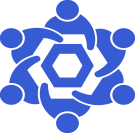Tendermint Deployments
From Chainlink Community Wiki
First, we need to clone the Chainlink Terra repository.
git clone https://github.com/smartcontractkit/chainlink-terra.git
Then we'll navigate into that newly downloaded directory
cd chainlink-terra
Next, we will create a .env file
touch .env
and update it with our 12 pnemonic words
nano .env
`MNEMONIC=your twelve words`
Then we will want to build gauntlet
yarn
To test/confirm our installation, we can run
yarn gauntlet -h
The above should print out the supported functions.
Once we've got the gauntlet tool installed and confirmed working, we will need to create an environment file for the desired network.
In this example, we'll use agoricdev-13.
we'll first need to create a networks directory
mkdir networks
Then we'll create out .env file
nano networks/.env.agoricdev-13
We'll just need to provide the following information `NODE_URL=` `CHAIN_ID=agoricdev-13` `DEFAULT_GAS_PRICE=20` For the Node_URL, just put in your desired HTTP RPC endpoint.