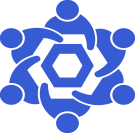Cronos Validator Deployment
From Chainlink Community Wiki
Deploy Cronos Testnet Full node.
There are different binaries required to get the full node synced from genesis.
cronosd-v0.6.0-testnet cronosd-v0.7.0-rc1-testnet cronosd-v0.7.0-rc2-testnet cronosd-v0.7.0-rc3-testnet cronosd-v0.7.0-testnet
I’ve downloaded, extracted, renamed and moved the binaries for the sake of tracking.
For example:
tree ~/binaries/
binaries/
├── cronosd-v0.6.0-testnet
├── cronosd-v0.7.0-rc1-testnet
├── cronosd-v0.7.0-rc2-testnet
├── cronosd-v0.7.0-rc3-testnet
├── cronosd-v0.7.0-testnet
└── tarballs
├── 0.6.0-testnet
│ └── cronos_0.6.0-testnet_Linux_x86_64.tar.gz
├── 0.7.0-rc1-testnet
│ ├── app.toml
│ └── cronos_0.7.0-rc1-testnet_Linux_x86_64.tar.gz
├── 0.7.0-rc2-testnet
│ └── cronos_0.7.0-rc2-testnet_Linux_x86_64.tar.gz
└── 0.7.0-rc3-testnet
└── cronos_0.7.0-rc3-testnet_Linux_x86_64.tar.gz
Once we’ve downloaded all of the necessary binaries, we can initialize our node. (assuming your deployment is identical)
./binaries/cronosd-v0.6.0-testnet init $NODE_NAME --chain-id cronostestnet_338-3
Then, with the ~/.cronos directory we generated with the initialization function, we will then copy each of the binaries into the working directory (~/.cronos/bin) For example:
tree ~/.cronos/
/home/devtrace/.cronos/
├── bin
│ ├── cronosd-v0.6.0-testnet
│ ├── cronosd-v0.7.0-rc1-testnet
│ ├── cronosd-v0.7.0-rc2-testnet
│ ├── cronosd-v0.7.0-rc3-testnet
│ └── cronosd-v0.7.0-testnet
├── config
│ ├── app.toml
│ ├── client.toml
│ ├── config.toml
│ ├── genesis.json
│ ├── node_key.json
│ └── priv_validator_key.json
└── data
└── priv_validator_state.json
Once we have all of the binary versions copied into ~/.cronos/bin/, we’ll go ahead download the necessary genesis.json.
curl https://raw.githubusercontent.com/crypto-org-chain/cronos-testnets/main/cronostestnet_338-3/genesis.json > ~/.cronos/config/genesis.json
With our genesis file downloaded, we can verify it’s correctness via checksum
And then we’ll need to make some adjustments to your app.toml file
sed -i.bak -E 's#^(minimum-gas-pricesspace:+=space:+).*$#\1"5000000000000basetcro"#' ~/.cronos/config/app.toml
As well as our config.toml sed -i.bak -E 's#^(persistent_peersspace:+=space:+).*$#\1"8fcba3485c67a2a00a383b6f45660a4ac529c6ca@52.77.30.18:26656,e65199bc579ffd89d7c021c5611f9f1c97f7ff13@54.251.209.254:26656"#' ~/.cronos/config/config.toml
sed -i.bak -E 's#^(create_empty_blocks_intervalspace:+=space:+).*$#\1"5s"#' ~/.cronos/config/config.toml
sed -i.bak -E 's#^(timeout_commitspace:+=space:+).*$#\1"5s"#' ~/.cronos/config/config.toml
Lastly, we will create the cronosd service.
sudo nano /etc/systemd/system/cronosd.service
[Unit] Description=cronosd After=network.target auditd.service Wants=network.target [Service] Type=simple User=$YOUR_USERNAME WorkingDirectory=/home/$YOUR_USERNAME/.cronos ExecStart=/home/$YOUR_USERNAME/.cronos/bin/cronosd-v0.6.0-testnet start --home /home/$YOUR_USERNAME/.cronos #ExecStart=/home/$YOUR_USERNAME/.cronos/bin/cronosd-v0.7.0-rc1-testnet start --home /home/$YOUR_USERNAME/.cronos #ExecStart=/home/de$YOUR_USERNAMEvtrace/.cronos/bin/cronosd-v0.7.0-rc2-testnet start --home /home/$YOUR_USERNAME/.cronos #ExecStart=/home/$YOUR_USERNAME/.cronos/bin/cronosd-v0.7.0-rc3-testnet start --home /home/$YOUR_USERNAME/.cronos #ExecStart=/home/$YOUR_USERNAME/.cronos/bin/cronosd-v0.7.0-testnet start --home /home/$YOUR_USERNAME/.cronos Restart=on-failure RestartSec=10 LimitNOFILE=50000 [Install] WantedBy=multi-user.target
With all of the above completed, the final step before the easy stuff is to make some changes to ~/.cronos/config/config.toml.