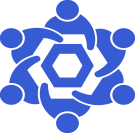Klaytn RPC endpoint: Difference between revisions
From Chainlink Community Wiki
No edit summary |
No edit summary |
||
| Line 14: | Line 14: | ||
** <code>http://<your_ip_address>:8551</code> | ** <code>http://<your_ip_address>:8551</code> | ||
== Install Dependencies == | |||
Before we can get our Ethereum node running, we need to install some necessary software. | |||
we'll install some packages that we'll need or will at least be handy to have. | |||
<code>sudo apt install -y git curl wget jq node-ws telnet traceroute npm htop tree</code> | |||
Revision as of 17:43, 23 November 2022
This is a general guide on deploying an Klaytn RPC endpoint for your Chainlink Node(s).
Official Klaytn Docs are available here
NOTE
This document assumes base operating system is Debian 11
Klaytn RPC Endpoints:
- Websocket
ws://<your_ip_address>:8552
- HTTP
http://<your_ip_address>:8551
Install Dependencies
Before we can get our Ethereum node running, we need to install some necessary software.
we'll install some packages that we'll need or will at least be handy to have.
sudo apt install -y git curl wget jq node-ws telnet traceroute npm htop tree
Optional: Download Snapshot
Once downloaded, you will want to uncompress the tarball in the directory you set as your `DATA_DIR` in your `ken-linux-amd64/conf/kend.conf` configuration file.
In this example, it would be /home/<username>/kend/data
Download ken tarball
Create Klaytn Node Service
sudo nano /etc/systemd/system/klaytn-node.service
[Unit] Description=Klaytn Full Node After=network.target auditd.service Wants=network.target [Service] Type=simple User=<username> WorkingDirectory=~/kend TimeoutStartSec=0 TimeoutStopSec=120 ExecStart=/home/<username>/ken-linux-amd64/bin/kend start Restart=always RestartSec=10s [Install] WantedBy=multi-user.target RequiredBy=swarm.service Alias=klaytn-node.service