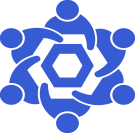Node Management Index: Difference between revisions
From Chainlink Community Wiki
(Created page with "Chainlink Node Management Index This page is an index of the various docs and guides hosted on this site that will help manage and maintain a Chainlink Node. Please feel free to contact us with suggestions or if you'd like to contribute. Key Management") |
No edit summary |
||
| Line 1: | Line 1: | ||
Chainlink Node Management Index | == Chainlink Node Management Index == | ||
This page is an index of the various docs and guides hosted on this site that will help manage and maintain a Chainlink Node. | === This page is an index of the various docs and guides hosted on this site that will help manage and maintain a Chainlink Node. Please feel free to contact us with suggestions or if you'd like to contribute. === | ||
Please feel free to contact us with suggestions or if you'd like to contribute. | |||
Key Management | ==== Accessing Chianlink Node CLI ==== | ||
Many of the tasks on this page require you to have access to the Chianlink Node's CLI. | |||
To access the CLI, you must attach to your Chainlink container's bash tty session | |||
<nowiki><code>docker exec -it $CONTAINER_NAME /bin/bash</code></nowiki> | |||
Once connected, for the majority of the tasks you will want to accompish, you'll need to authenticate via your API credentials (the same credentials you use to access the web UI) | |||
<nowiki><code>chainlink admin login</code></nowiki> | |||
Now that you've authenticated with your API credentials, we can accomplish some more nuanced tasks that are not available via the web UI. | |||
==== Chainlink Node Private Key Management ==== | |||
* '''Where to Find Your Key(s)''' | |||
** The command you want to run will vary based on the type of keys you're looking for | |||
*** CSA keys | |||
**** <nowiki><code>chainlink keys csa list</code></nowiki> | |||
*** Ethereum/EVM keys | |||
**** <nowiki><code>chainlink keys eth list</code></nowiki> | |||
*** OCR keys | |||
**** <nowiki><code>chainlink keys ocr list</code></nowiki> | |||
*** OCR 2 keys | |||
**** <nowiki><code>chainlink keys ocr2 list</code></nowiki> | |||
*** P2P keys | |||
**** <nowiki><code>chainlink keys p2p list</code></nowiki> | |||
*** Solana keys | |||
**** <nowiki><code>chainlink keys solana list</code></nowiki> | |||
*** Terra keys | |||
**** <nowiki><code>chainlink keys terra list</code></nowiki> | |||
*** VRK keys | |||
**** <nowiki><code>chainlink keys vrf list</code></nowiki> | |||
* '''Generate New Key(s)''' | |||
** This command will vary based on which key's you're creating | |||
*** CSA keys | |||
**** <nowiki><code>chainlink keys csa create</code></nowiki> | |||
*** Ethereum/EVM keys | |||
**** <nowiki><code>chainlink keys eth create --evmChainID 1</code></nowiki> | |||
*** OCR keys | |||
**** <nowiki><code>chainlink keys ocr create</code></nowiki> | |||
*** OCR 2 keys | |||
**** <nowiki><code>chainlink keys ocr2 create</code></nowiki> | |||
*** P2P keys | |||
**** <nowiki><code>chainlink keys p2p create</code></nowiki> | |||
*** Solana keys | |||
**** <nowiki><code>chainlink keys solana create</code></nowiki> | |||
*** Terra keys | |||
**** <nowiki><code>chainlink keys terra create</code></nowiki> | |||
*** VRK keys | |||
**** <nowiki><code>chainlink keys vrf create</code></nowiki> | |||
==== Importing/Replacing your Private Keys ==== | |||
In some situations, you may find yourself in need of importing your own keys, or perhaps you've gotten a borked node and want to export your old keys and import them into a newly built Chainlink node. | |||
Whatever your situation, the steps below will assist | |||
===== Key Format ===== | |||
In order for your keys to be accepted for use in the Chainlink node, they must be in the proper, single line, json format. | |||
An example is shown below | |||
<pre style="white-space:pre-wrap; width:100%; border:1px solid lightgrey; background:black; color:white;">{"address":"bdcfbbd9da176e233d5a8d9a77905c2853bf10a9","crypto":{"cipher":"aes-128-ctr","ciphertext":"69ecad9449d479b7c2dc7eac19131da1af9bb64347d33e5b3bff314c7a3710f9","cipherparams":{"iv":"dd4535b11fa85e25fe0b9d4f2889aa66"},"kdf":"scrypt","kdfparams":{"dklen":32,"n":262144,"p":1,"r":8,"salt":"4be7fad8f62c395bbb7457e1e398f37a346f36df6673c377dd91d0efe201821f"},"mac":"9a7c8461b60b98 | |||
d16376e665b290aecf75620d8276799fbe75045dbbf2b3bdd8"},"id":"bdcfbbd9-da17-6e23-3d5a-8d9a77905c28","version":3}</pre> | |||
Revision as of 15:56, 20 May 2022
Chainlink Node Management Index
This page is an index of the various docs and guides hosted on this site that will help manage and maintain a Chainlink Node. Please feel free to contact us with suggestions or if you'd like to contribute.
Accessing Chianlink Node CLI
Many of the tasks on this page require you to have access to the Chianlink Node's CLI.
To access the CLI, you must attach to your Chainlink container's bash tty session
<code>docker exec -it $CONTAINER_NAME /bin/bash</code>
Once connected, for the majority of the tasks you will want to accompish, you'll need to authenticate via your API credentials (the same credentials you use to access the web UI)
<code>chainlink admin login</code>
Now that you've authenticated with your API credentials, we can accomplish some more nuanced tasks that are not available via the web UI.
Chainlink Node Private Key Management
- Where to Find Your Key(s)
- The command you want to run will vary based on the type of keys you're looking for
- CSA keys
- <code>chainlink keys csa list</code>
- Ethereum/EVM keys
- <code>chainlink keys eth list</code>
- OCR keys
- <code>chainlink keys ocr list</code>
- OCR 2 keys
- <code>chainlink keys ocr2 list</code>
- P2P keys
- <code>chainlink keys p2p list</code>
- Solana keys
- <code>chainlink keys solana list</code>
- Terra keys
- <code>chainlink keys terra list</code>
- VRK keys
- <code>chainlink keys vrf list</code>
- CSA keys
- The command you want to run will vary based on the type of keys you're looking for
- Generate New Key(s)
- This command will vary based on which key's you're creating
- CSA keys
- <code>chainlink keys csa create</code>
- Ethereum/EVM keys
- <code>chainlink keys eth create --evmChainID 1</code>
- OCR keys
- <code>chainlink keys ocr create</code>
- OCR 2 keys
- <code>chainlink keys ocr2 create</code>
- P2P keys
- <code>chainlink keys p2p create</code>
- Solana keys
- <code>chainlink keys solana create</code>
- Terra keys
- <code>chainlink keys terra create</code>
- VRK keys
- <code>chainlink keys vrf create</code>
- CSA keys
- This command will vary based on which key's you're creating
Importing/Replacing your Private Keys
In some situations, you may find yourself in need of importing your own keys, or perhaps you've gotten a borked node and want to export your old keys and import them into a newly built Chainlink node.
Whatever your situation, the steps below will assist
Key Format
In order for your keys to be accepted for use in the Chainlink node, they must be in the proper, single line, json format.
An example is shown below
{"address":"bdcfbbd9da176e233d5a8d9a77905c2853bf10a9","crypto":{"cipher":"aes-128-ctr","ciphertext":"69ecad9449d479b7c2dc7eac19131da1af9bb64347d33e5b3bff314c7a3710f9","cipherparams":{"iv":"dd4535b11fa85e25fe0b9d4f2889aa66"},"kdf":"scrypt","kdfparams":{"dklen":32,"n":262144,"p":1,"r":8,"salt":"4be7fad8f62c395bbb7457e1e398f37a346f36df6673c377dd91d0efe201821f"},"mac":"9a7c8461b60b98
d16376e665b290aecf75620d8276799fbe75045dbbf2b3bdd8"},"id":"bdcfbbd9-da17-6e23-3d5a-8d9a77905c28","version":3}