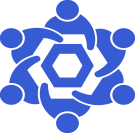Cronos Validator Deployment: Difference between revisions
From Chainlink Community Wiki
No edit summary |
No edit summary |
||
| Line 1: | Line 1: | ||
Deploy Cronos Testnet Full node. | #Deploy Cronos Testnet Full node.# | ||
There are different binaries required to get the full node synced from genesis. | There are different binaries required to get the full node synced from genesis. | ||
Revision as of 20:13, 11 July 2022
- Deploy Cronos Testnet Full node.#
There are different binaries required to get the full node synced from genesis.
To make it easier to track, I suggest creating a directory structure to track all of the necessary binaries.
For example:
tree ~/binaries/
binaries/
├── cronosd-v0.6.0-testnet
├── cronosd-v0.7.0-rc1-testnet
├── cronosd-v0.7.0-rc2-testnet
├── cronosd-v0.7.0-rc3-testnet
├── cronosd-v0.7.0-testnet
└── tarballs
├── 0.6.0-testnet
│ └── cronos_0.6.0-testnet_Linux_x86_64.tar.gz
├── 0.7.0-rc1-testnet
│ ├── app.toml
│ └── cronos_0.7.0-rc1-testnet_Linux_x86_64.tar.gz
├── 0.7.0-rc2-testnet
│ └── cronos_0.7.0-rc2-testnet_Linux_x86_64.tar.gz
└── 0.7.0-rc3-testnet
└── cronos_0.7.0-rc3-testnet_Linux_x86_64.tar.gz
Once we’ve downloaded all of the necessary binaries, we can initialize our node. (assuming your deployment is identical)
./binaries/cronosd-v0.6.0-testnet init $NODE_NAME --chain-id cronostestnet_338-3
Then, with the ~/.cronos directory we generated from the initialization function, we will then copy each of the binaries into the working directory (~/.cronos/bin) For example:
tree ~/.cronos/
/home/devtrace/.cronos/
├── bin
│ ├── cronosd-v0.6.0-testnet
│ ├── cronosd-v0.7.0-rc1-testnet
│ ├── cronosd-v0.7.0-rc2-testnet
│ ├── cronosd-v0.7.0-rc3-testnet
│ └── cronosd-v0.7.0-testnet
├── config
│ ├── app.toml
│ ├── client.toml
│ ├── config.toml
│ ├── genesis.json
│ ├── node_key.json
│ └── priv_validator_key.json
└── data
└── priv_validator_state.json
Once we have all of the binary versions copied into ~/.cronos/bin/, we’ll go ahead download and replace the necessary genesis.json.
curl https://raw.githubusercontent.com/crypto-org-chain/cronos-testnets/main/cronostestnet_338-3/genesis.json > ~/.cronos/config/genesis.json
With our genesis file downloaded, we can verify it’s correctness via checksum
if awk '{print $1}') = "7d898ad75b3e2e1fa182d928ca10a284c1dd252e12d17ad6dab76551b29d1a59" ; then echo "OK"; else echo "MISMATCHED"; fi;
If the checksums match, then the command output will be OK.
If it does not match, then the command output will be MISMATCHED
And then we’ll need to make some adjustments to your app.toml file
sed -i.bak -E 's#^(minimum-gas-pricesspace:+=space:+).*$#\1"5000000000000basetcro"#' ~/.cronos/config/app.toml
As well as our config.toml
sed -i.bak -E 's#^(persistent_peersspace:+=space:+).*$#\1"8fcba3485c67a2a00a383b6f45660a4ac529c6ca@52.77.30.18:26656,e65199bc579ffd89d7c021c5611f9f1c97f7ff13@54.251.209.254:26656"#' ~/.cronos/config/config.toml
sed -i.bak -E 's#^(create_empty_blocks_intervalspace:+=space:+).*$#\1"5s"#' ~/.cronos/config/config.toml
sed -i.bak -E 's#^(timeout_commitspace:+=space:+).*$#\1"5s"#' ~/.cronos/config/config.toml
Lastly, we will create the cronosd service.
sudo nano /etc/systemd/system/cronosd.service
[Unit] Description=cronosd After=network.target auditd.service Wants=network.target [Service] Type=simple User=$YOUR_USERNAME WorkingDirectory=/home/$YOUR_USERNAME/.cronos ExecStart=/home/$YOUR_USERNAME/.cronos/bin/cronosd-v0.6.0-testnet start --home /home/$YOUR_USERNAME/.cronos #ExecStart=/home/$YOUR_USERNAME/.cronos/bin/cronosd-v0.7.0-rc1-testnet start --home /home/$YOUR_USERNAME/.cronos #ExecStart=/home/de$YOUR_USERNAMEvtrace/.cronos/bin/cronosd-v0.7.0-rc2-testnet start --home /home/$YOUR_USERNAME/.cronos #ExecStart=/home/$YOUR_USERNAME/.cronos/bin/cronosd-v0.7.0-rc3-testnet start --home /home/$YOUR_USERNAME/.cronos #ExecStart=/home/$YOUR_USERNAME/.cronos/bin/cronosd-v0.7.0-testnet start --home /home/$YOUR_USERNAME/.cronos Restart=on-failure RestartSec=10 LimitNOFILE=50000 [Install] WantedBy=multi-user.target
With all of the above completed, the final step before the easy stuff is to make some changes to ~/.cronos/config/config.toml.