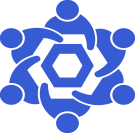Ethereum RPC endpoint: Difference between revisions
From Chainlink Community Wiki
(Created page with "center|thumb This is a general guide on deploying an Arbitrum RPC endpoint for your Chainlink Node(s). Official Ethereum Docs are available here Note: This document assumes base operating system is Debian 10 == Ethereum RPC Endpoints: == * Websocket ** <code>ws://<your_ip_address>:8546</code> * HTTP ** <code>http://<your_ip_address>:8545</code> == Install Dependencies == Before we can get our Ethereum node running, we need to install so...") |
No edit summary |
||
| Line 116: | Line 116: | ||
We'll want to update the <username> to your correct value. | We'll want to update the <username> to your correct value. | ||
<pre style="white-space:pre-wrap; width:100%; border:1px solid lightgrey; background:silver; color:black;">[Unit] | |||
Description=Go Ethereum Full Node | Description=Go Ethereum Full Node | ||
After=network.target auditd.service | After=network.target auditd.service | ||
| Line 146: | Line 146: | ||
WantedBy=multi-user.target | WantedBy=multi-user.target | ||
RequiredBy=swarm.service | RequiredBy=swarm.service | ||
Alias=geth-node.service</ | Alias=geth-node.service</pre> | ||
| Line 170: | Line 170: | ||
''be sure to add your api key in place of <api_key>'' | ''be sure to add your api key in place of <api_key>'' | ||
<pre style="white-space:pre-wrap; width:100%; border:1px solid lightgrey; background:silver; color:black;">#!/bin/bash | |||
# blue foreground | # blue foreground | ||
| Line 194: | Line 194: | ||
else | else | ||
echo "${blue_fg}Node is ${yellow_fg}NOT${blue_fg} synced.${reset}" | echo "${blue_fg}Node is ${yellow_fg}NOT${blue_fg} synced.${reset}" | ||
fi</ | fi</pre> | ||
Revision as of 18:26, 21 March 2022
This is a general guide on deploying an Arbitrum RPC endpoint for your Chainlink Node(s).
Official Ethereum Docs are available here
Note: This document assumes base operating system is Debian 10
Ethereum RPC Endpoints:
- Websocket
ws://<your_ip_address>:8546
- HTTP
http://<your_ip_address>:8545
Install Dependencies
Before we can get our Ethereum node running, we need to install some necessary software.
we'll install some packages that we'll need or will at least be handy to have.
sudo apt install -y git curl wget jq node-ws telnet traceroute
Install Go
Navigate to the official Go download page at go.dev/doc/install, and copy the link address for the download button.
Once you have the link, we'll use wget to download it.
Please remember that the below examples have <version> in lieu of the release that was applicable at the time of writing
wget https://go.dev/dl/go<version>.linux-amd64.tar.gz
This will download the tarball, which we will see is named go<version>.linux-amd64.tar.gz.
To start, we'll want to extract the tarball
tar xvf go<version>.linux-amd64.tar.gz
Now that the packages has been extracted, we should have a new directory named, go
We'll adjust permissions on the directory, then relocate it to out /usr/local/ directory.
sudo chown -R root:root ./go
sudo mv go /usr/local/
And then, we'll modify our ~/.profile file and then force a reload of it.
nano ~/.profile
We'll want to add the following to the bottom of the ~/.profile file
export GOPATH=$HOME/go
export PATH=$PATH:/usr/local/go/bin:$GOPATH/bin
Copy
Once those lines have been added to our profile, we need to force our TTY session to load it.
source ~/.profile
We'll know all is well when we check to see the path to the command and check to see what version of Go we have installed
which go
You should get /usr/local/go/bin/go as the path to the command
go version
We should see the newly installed verison, go version go<version> linux/amd64
Download & Install Ethereum Node Software
First, we'll need to clone the go-ethereum repository
git clone https://github.com/ethereum/go-ethereum.git
Once cloned, we'll change directories into the newly downloaded go-ethereum directory
cd go-ethereum
Then, we'll compile the necessary binaries.
make all
Once it's finished compiling the binaries, we will be able to find them in the build directory, ~/go-ethereum/build/bin/geth.
we can check to confirm the operation of the binary by checking the verison
./build/bin/geth --version
We should see the version printed to the terminal
Lastly, we'll create a directory for our Ethereum Node's data
mkdir ~/geth
Create Ethereum Node Service
Create a new service file for your ethereum node.
sudo nano /etc/systemd/system/geth-node.service
Copy and paste the below into the new file, modifying the necessary values
We'll want to update the <username> to your correct value.
[Unit] Description=Go Ethereum Full Node After=network.target auditd.service Wants=network.target [Service] Type=simple User=<username> WorkingDirectory=~/geth TimeoutStartSec=0 TimeoutStopSec=120 ExecStart=/home/<username>/go-ethereum/build/bin/geth \ --mainnet \ --cache 8192 \ --log.json \ --verbosity 2 \ --metrics \ --http \ --http.addr 0.0.0.0 \ --http.vhosts '*' \ --ws \ --ws.addr 0.0.0.0 \ --ws.origins 0.0.0.0 \ --datadir ~/geth Restart=always RestartSec=10s [Install] WantedBy=multi-user.target RequiredBy=swarm.service Alias=geth-node.service
Start Ethereum Node Service
Once we have the service file created, we can start it with a simple command, but first, we'll reload our daemons to be sure that it detects the newly created service file.
sudo systemctl daemon-reload
Then,
sudo systemctl start geth-node.service
Check Status of Ethereum Node Service
We can check the status of the service itself by checking the system logs for the specific service
sudo journalctl -u binance-node.service
If we want to check the status/state of the endpoints sync, we can simply query the RPC endpoint to see what the block height is, and compare that against the explorer.
Here's a simple bash script that does exactly that.
be sure to add your api key in place of <api_key>
#!/bin/bash
# blue foreground
blue_fg=$(tput setaf 6)
# reset to default
reset=$(tput sgr0)
# SET VARS
BLOCK_HEIGHT=$(curl -s -H "Content-Type: application/json" http://localhost:8545 -d '{"jsonrpc": "2.0", "id": 123, "method": "eth_blockNumber"}' | jq -r .result)
ETHERSCAN_BLOCK_HEIGHT=$(curl -s -d "action=eth_blockNumber&apikey=<api_key>&module=proxy" -X POST https://api.etherscan.io/api | jq -r .result)
PEER_COUNT=$(curl -s -H "Content-Type: application/json" http://localhost:8545 -d '{"jsonrpc":"2.0","method":"net_peerCount","params":[],"id":74}' | jq -r .result)
IS_SYNCING=$(curl -s -H "Content-Type: application/json" http://localhost:8545 -d '{"jsonrpc": "2.0", "id": 123, "method": "eth_syncing"}' | jq .)
echo "----------------------"
echo "RPC Node block height: ${blue_fg}$((BLOCK_HEIGHT))${reset}"
echo "Ethersan block height: ${blue_fg}$((ETHERSCAN_BLOCK_HEIGHT))${reset}"
echo "Current peer count: ${blue_fg}$((PEER_COUNT))${reset}"
VAR1=$(curl -s -H "Content-Type: application/json" http://localhost:8545 -d '{"jsonrpc": "2.0", "id": 123, "method": "eth_syncing"}' | jq .result)
VAR2="false"
if [ "$VAR1" = "$VAR2" ]; then
echo "Sync Status: ${blue_fg}Node is synced.${reset}"
else
echo "${blue_fg}Node is ${yellow_fg}NOT${blue_fg} synced.${reset}"
fi