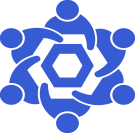Node Management Index: Difference between revisions
From Chainlink Community Wiki
No edit summary |
No edit summary |
||
| (46 intermediate revisions by the same user not shown) | |||
| Line 1: | Line 1: | ||
== | == [[File:Index.png|left|frameless|30x30px]] '''Node Management Index''' == | ||
The purpose of this page is to provide an index of content made available to you on this wiki. | |||
This content is either not indexed elsewhere, or does not exist outside of this wiki. | |||
---- | |||
[[File:Pencil.png|left|frameless|30x30px]] | |||
=== '''Environment Variable Details''' === | |||
When you deploy a Chainlink Node, you need to create a .env file to include in your container's instantiation. | |||
The purpose of this file is to override the default configuration your Chainlink node would set without it. | |||
---- | |||
=== '''Miscellaneous Trouble Shooting''' === | |||
* [https://wiki.dextrac.com/index.php/Node-stuck-on-nonce Node stuck on incorrect nonce] | |||
---- | |||
[[File:Pencil.png|left|frameless|30x30px]] | |||
=== '''External Initiators''' === | |||
---- | |||
[[File:Construction.png|left|frameless|30x30px]] | |||
=== '''Job Management''' === | |||
Chainlink Nodes require jobs in order for them to know what is expected of them. | |||
==== '''Example JobSpecs''' ==== | |||
Below you will find example jobspecs for each job type that the Chainlink Node Supports | |||
===== '''Direct Request Example''' ===== | |||
Please click above to navigate to Direct Request (DR) / RunLog (RL) example spec | |||
==== | ===== '''FluxMonitor Example''' ===== | ||
Please click above to navigate to FluxMonitor (FM) example spec | |||
==== | ===== '''Off Chain Reporting Example''' ===== | ||
Please click above to navigate to Off Chain Reporting (OCR) example spec | |||
---- | |||
[[File:Bridge.png|left|frameless|30x30px]] | |||
=== '''Bridge Management''' === | |||
Chainlink Nodes use bridges to enable a key:value association local to the Chainlink Node. | |||
This enables the node operator to modify where a bridge points to without having to redeploy every job that references that data source | |||
=== ''' | ==== '''Adding / Replacing / Removing Bridges''' ==== | ||
This page will provide directions on managing your bridges and all potential "gotchas" that you may run into | |||
---- | |||
[[File:Key.png|left|frameless|30x30px]] | |||
=== '''Key Managmeent''' === | |||
==== [[Node Key Management|'''Chainlink Node Account Private Keys''']] ==== | |||
The Chainlink Node manages its own wallet's private keys keys for each network type it supports. At the time of this writing, that includes Layer One and Layer Two EVM chains, Solana, and Terra. | |||
These wallets are responsible for paying the transaction fees associated with writing data on-chain for each network. | |||
==== '''CSA Keys''' ==== | |||
The purpose of the CSA keys is for an unreleased feature. No more details can be provided at this time. | |||
==== '''OCR Keys''' ==== | |||
The purpose of your OCR keys is to enable OCR communication between the nodes. | |||
Each Chainlink node has their own OCR keys. Modifying these keys in any manner is not suggested. | |||
==== '''P2P Keys''' ==== | |||
Similar to the OCR keys, the P2P keys enable peer to peer communication among the Chainlink Nodes | |||
==== '''VRF Keys''' ==== | |||
The VRF Keys are specifically for the VRF functionality. No more details are available at this time. | |||
Latest revision as of 20:40, 9 January 2023
Node Management Index
The purpose of this page is to provide an index of content made available to you on this wiki.
This content is either not indexed elsewhere, or does not exist outside of this wiki.
Environment Variable Details
When you deploy a Chainlink Node, you need to create a .env file to include in your container's instantiation.
The purpose of this file is to override the default configuration your Chainlink node would set without it.
Miscellaneous Trouble Shooting
External Initiators
Job Management
Chainlink Nodes require jobs in order for them to know what is expected of them.
Example JobSpecs
Below you will find example jobspecs for each job type that the Chainlink Node Supports
Direct Request Example
Please click above to navigate to Direct Request (DR) / RunLog (RL) example spec
FluxMonitor Example
Please click above to navigate to FluxMonitor (FM) example spec
Off Chain Reporting Example
Please click above to navigate to Off Chain Reporting (OCR) example spec
Bridge Management
Chainlink Nodes use bridges to enable a key:value association local to the Chainlink Node.
This enables the node operator to modify where a bridge points to without having to redeploy every job that references that data source
Adding / Replacing / Removing Bridges
This page will provide directions on managing your bridges and all potential "gotchas" that you may run into
Key Managmeent
Chainlink Node Account Private Keys
The Chainlink Node manages its own wallet's private keys keys for each network type it supports. At the time of this writing, that includes Layer One and Layer Two EVM chains, Solana, and Terra.
These wallets are responsible for paying the transaction fees associated with writing data on-chain for each network.
CSA Keys
The purpose of the CSA keys is for an unreleased feature. No more details can be provided at this time.
OCR Keys
The purpose of your OCR keys is to enable OCR communication between the nodes.
Each Chainlink node has their own OCR keys. Modifying these keys in any manner is not suggested.
P2P Keys
Similar to the OCR keys, the P2P keys enable peer to peer communication among the Chainlink Nodes
VRF Keys
The VRF Keys are specifically for the VRF functionality. No more details are available at this time.