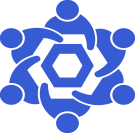Klaytn: Difference between revisions
From Chainlink Community Wiki
(Created page with "{{:box_round_light_blue|title= About Chainlink Discussion Page|1= <table><tr> <td style="text-align:center; background-color:#f6f6f6; width: 100px;">center|frameless|100x100px </td><td style="background-color:#f6f6f6;" > '''Welcome to the talk page for discussing improvements to the About Chainlink article.''' Talk pages (also known as discussion pages) are Wiki administration pages where editors/contributors discuss improvements that can be made to a...") |
No edit summary |
||
| Line 1: | Line 1: | ||
{{:box_round_light_blue|title= | {{:box_round_light_blue|title= Klaytn Discussion Page|1= | ||
<table><tr> | <table><tr> | ||
<td style="text-align:center; background-color:#f6f6f6; width: 100px;">[[File:Tick.png|center|frameless|100x100px]] | <td style="text-align:center; background-color:#f6f6f6; width: 100px;">[[File:Tick.png|center|frameless|100x100px]] | ||
</td><td style="background-color:#f6f6f6;" > | </td><td style="background-color:#f6f6f6;" > | ||
'''Welcome to the talk page for discussing improvements to the | '''Welcome to the talk page for discussing improvements to the Klaytn article.''' | ||
Talk pages (also known as discussion pages) are Wiki administration pages where editors/contributors discuss improvements that can be made to an article. | Talk pages (also known as discussion pages) are Wiki administration pages where editors/contributors discuss improvements that can be made to an article. | ||
Revision as of 07:26, 29 August 2022
Klaytn Discussion Page
|
Welcome to the talk page for discussing improvements to the Klaytn article. Talk pages (also known as discussion pages) are Wiki administration pages where editors/contributors discuss improvements that can be made to an article. NOTE: Discussion pages are not a forum for general discussion of the article's subject. When you post a message on a talk page, you should always sign and date your comment so that other editors can follow the thread of the conversation. To do this, either type four tildes (~) at the end of your comment or just click the signature button on the row of buttons above the edit box. |